This page covers usage of select commissioning API features in the Google Home Mobile SDK.
Suppress commissionable discovery notifications
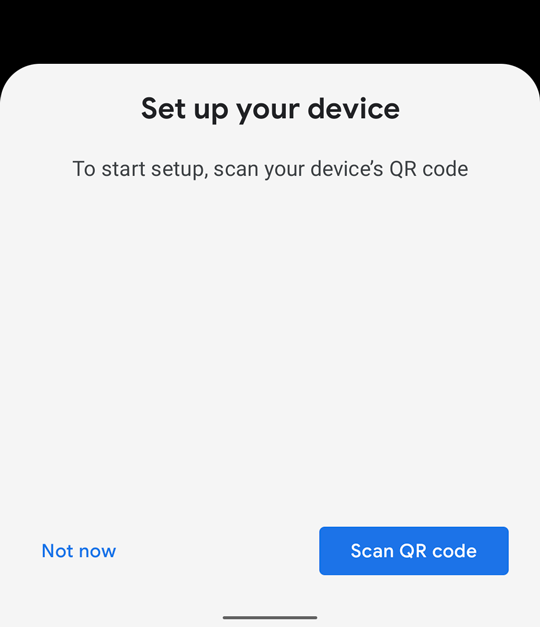
By default, Google Play services on Android uses "halfsheet" notifications that cover the bottom half of a mobile device's screen to provide users with a proactive indication that commissionable Matter devices are nearby.
To prevent interruptions while your app is in the foreground, you may
suppress these notifications by calling the
suppressHalfSheetNotification()
method in the Mobile SDK. See the API documentation for more
information.
The suppression enabled by this API times out if your app is in the foreground
for more than 15 minutes. To re-enable suppression after a timeout, call
suppressHalfSheetNotification() again, otherwise halfsheet notifications will
start to appear.
An implementation of this API can be found in the
Google Home Sample App for Matter. See
HalfSheetSuppressionObserver.kt
for more information.
Indicate support for Matter commissioning
If you are using the Mobile SDK to commission, you must
add the app package name
in the Google Home Developer Console, implement our Matter
APIs, and indicate that your app supports Matter
commissioning by handling the ACTION_COMMISSION_DEVICE intent.
Add the following intent-filter to the application declaration within your
AndroidManifest.xml file:
<intent-filter>
<action android:name="com.google.android.gms.metadata.MODULE_DEPENDENCIES" />
</intent-filter>
See our sample app's manifest for reference.
App picker
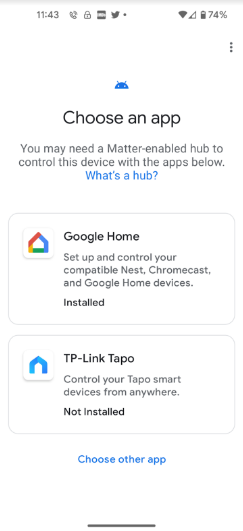
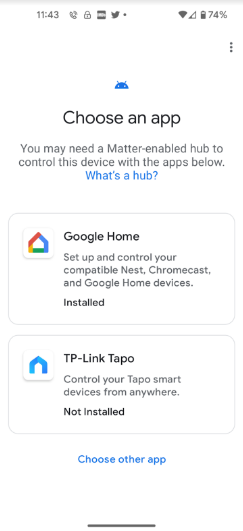
There are two ways your app appears in the app picker during the commissioning process:
- On the Choose an app screen.
- If users select Choose other app, it will show on the Other Installed Apps screen.
Suggested Apps
The app picker displays two suggested apps.
- The first is always Google Home app (GHA).
- The second is for the preferred app of the device maker, if it is defined in a
Developer Console project associated with the VID or PID of the
device.
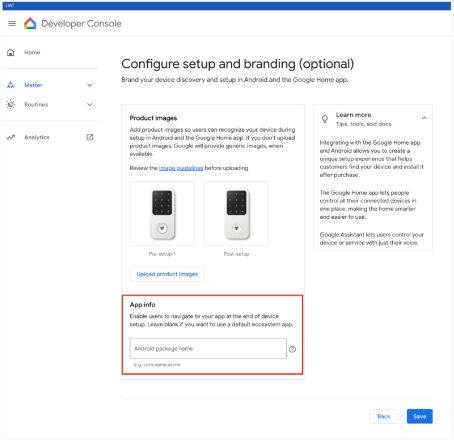
There are two scenarios when the apps are on the Choose an app screen.
- Installed - Play services check that the application supports the
ACTION_COMMISSION_DEVICEintent filter. If the intent filter is missing, the user is directed to the Play store to update the app. - Not Installed - The user is directed to the Play store to install the app before continuing.
