On Smart Displays with Google Assistant, in the Google Assistant app and in the Google Home app (GHA), users can control devices in their home with a graphical interface. This may be a slider to control the temperature of a thermostat, or a button to turn a light on and off. These touch controls serve as a complement to voice commands.
These controls are automatically enabled; no development work is required.
Smart Displays with Google Assistant
On Smart Displays with Assistant, touch controls are based on the traits supported by the device.
Fullscreen View
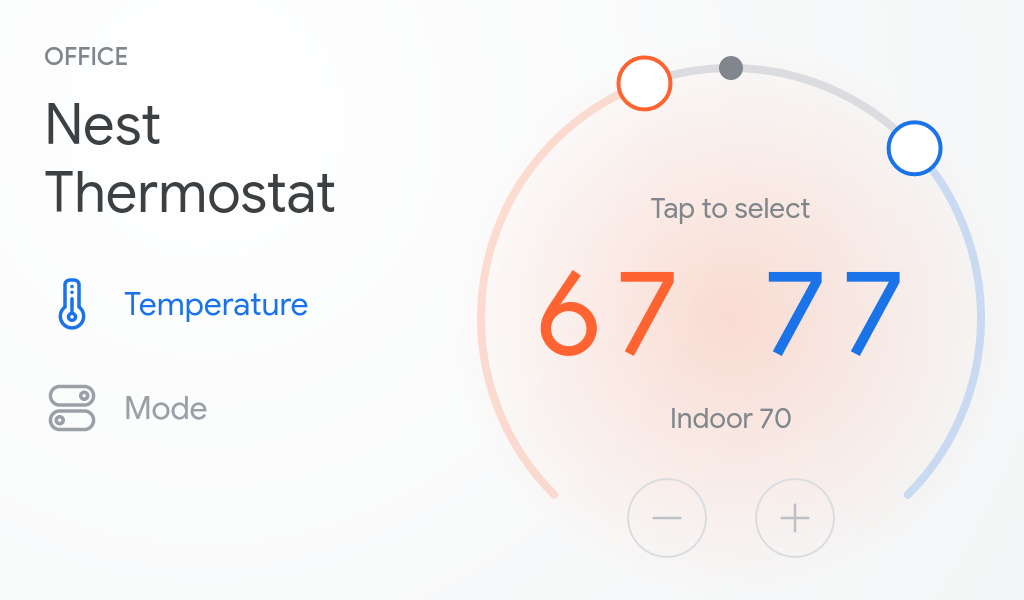
Tiled View
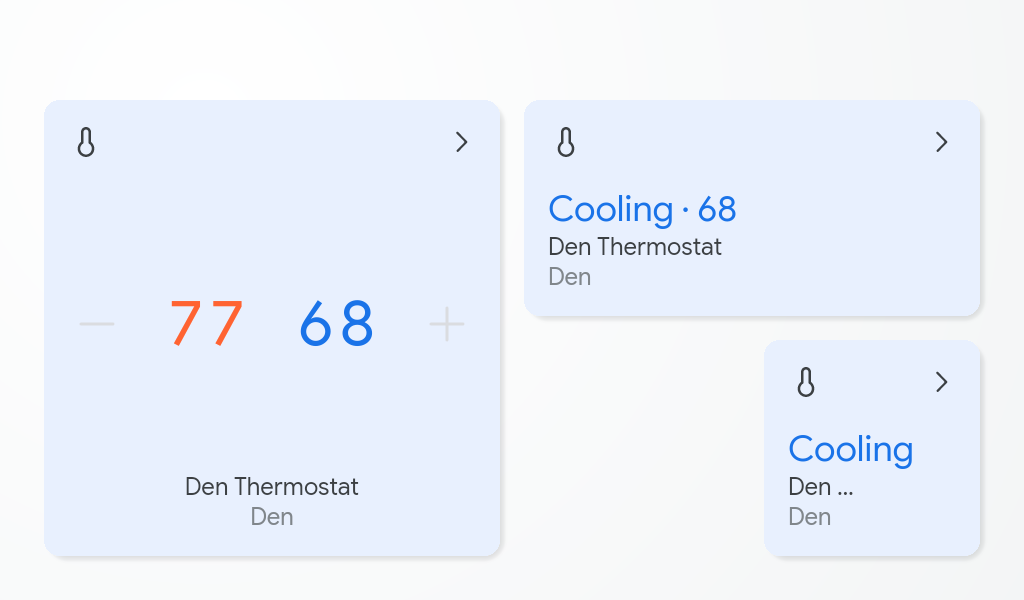
Supported Traits
- Brightness
- CameraStream
- Channel
- ColorSetting
- Dock
- FanSpeed
- LockUnlock
- Modes
- NetworkControl
- OnOff
- OpenClose
- RunCycle
- StartStop
- TemperatureSetting
- Toggles
- TransportControl
- Volume
Supported Device Types
All device types (but Scene) have icons displayed alongside touch controls associated to the supported traits implemented by that device.
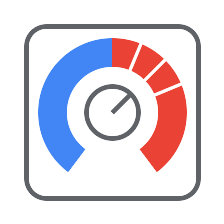
If a device doesn't implement any of the supported traits a placeholder is displayed to the user suggesting the use of voice control.
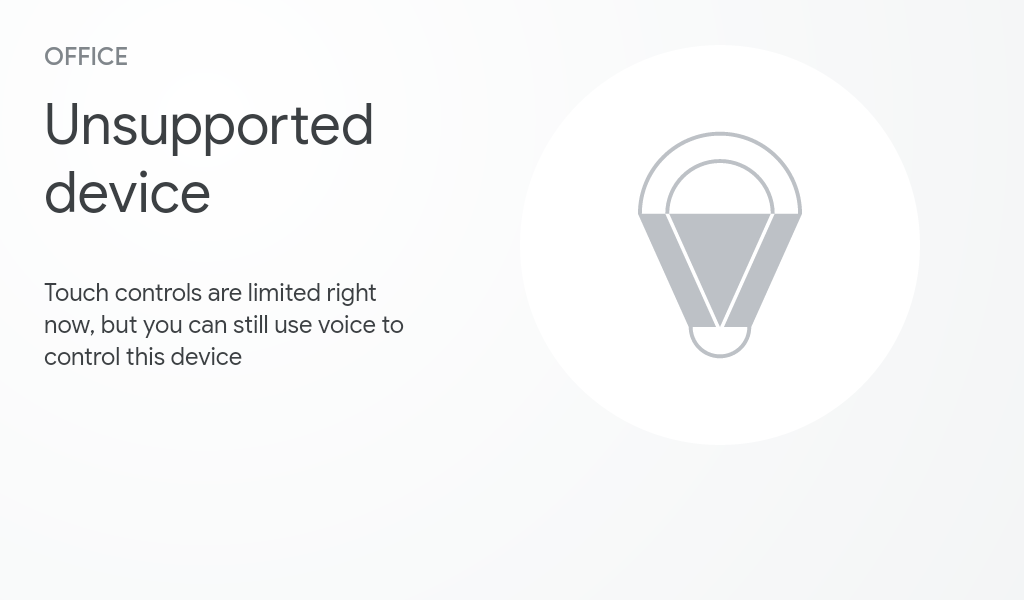
Google Assistant App
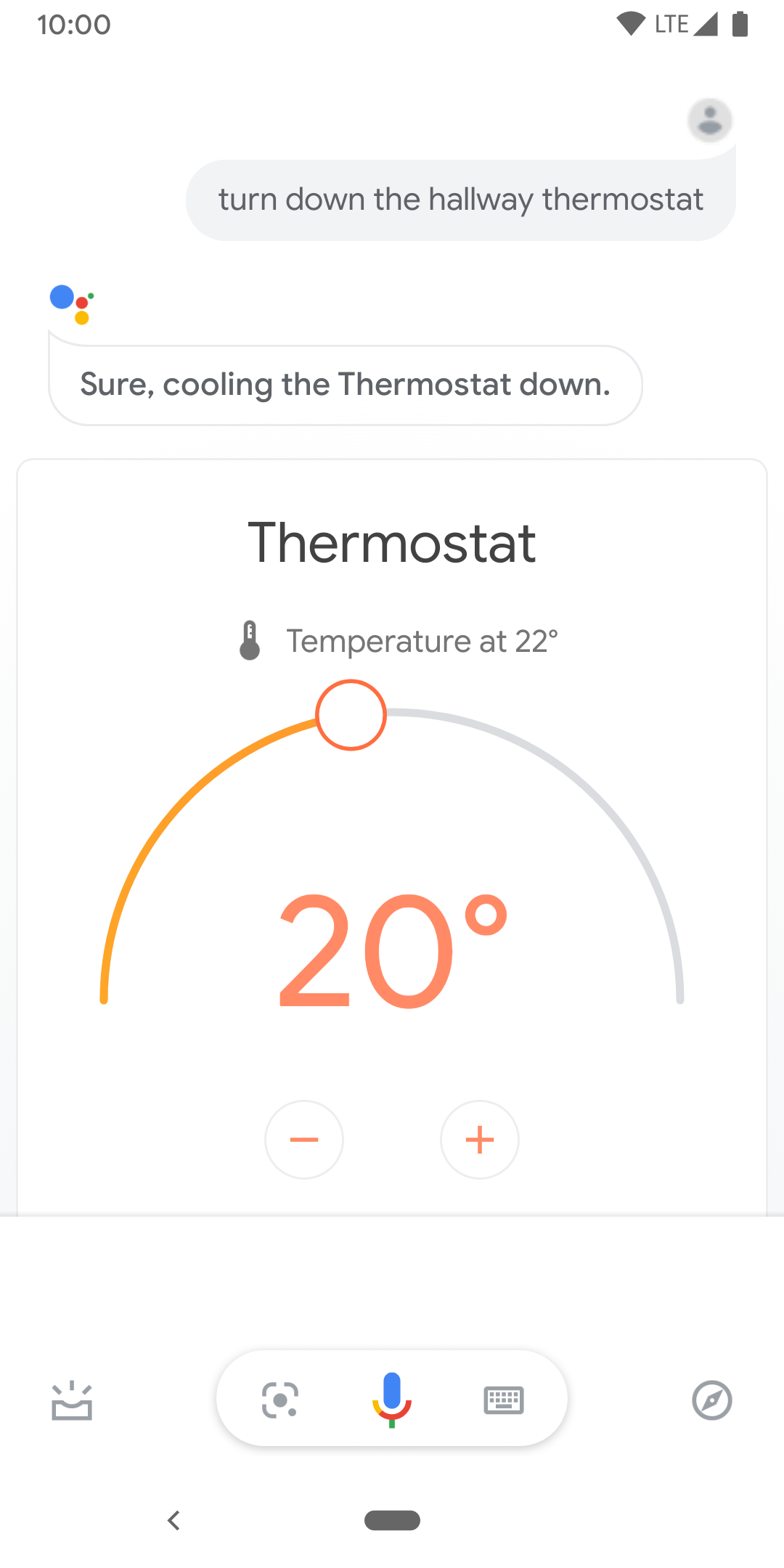
Supported Traits
Supported Device Types
- Air conditioning unit
- Air purifier
- Bathtub
- Camera
- Coffee maker
- Dishwasher
- Dryer
- Fan
- Heater
- Humidifier
- Light
- Outlet
- Oven
- Radiator
- Media remote
- Set-top box
- Sprinkler
- Switch
- Thermostat
- Washer
Google Home App
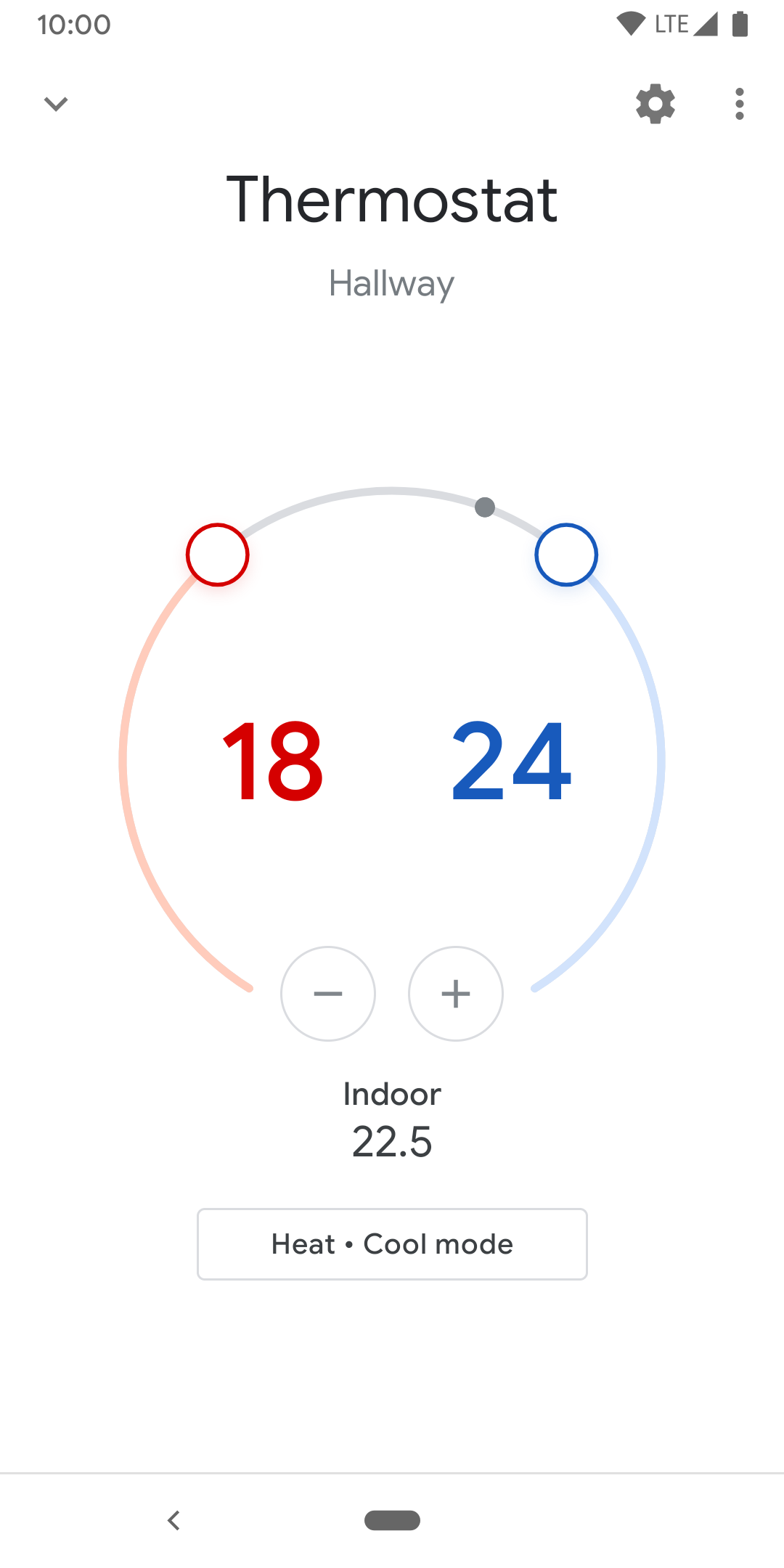
Supported Traits
Supported Device Types
- Air conditioning unit
- Air purifier
- Bathtub
- Camera
- Coffee maker
- Dishwasher
- Dryer
- Fan
- Heater
- Humidifier
- Light
- Outlet
- Oven
- Radiator
- Media remote
- Set-top box
- Sprinkler
- Switch
- Thermostat
- Washer
