智慧型住宅動作會使用 Google Home Graph,這是一個資料庫,可儲存並提供住家及其裝置的相關背景資訊。Home Graph 資料庫會儲存結構 (例如居家或辦公室)、房間 (例如臥室或客廳) 和裝置 (例如喇叭和燈泡) 的相關資訊。舉例來說,Home Graph 可儲存住家的概念,其客廳包含來自不同製造商的多種裝置,例如燈具、電視和喇叭。這項資訊可讓 Google Assistant 根據適當內容執行使用者要求。狀態資料 (例如燈泡開啟時) 不會長期儲存,這是暫時性資料,只會用於 Home Graph。
Home Graph 是住家的邏輯地圖。可讓您與 Assistant 進行自然的對話。如果你坐在休息室,並想關燈,只要說「Ok Google,關燈」即可,不要提及你目前所在的房間。
「Home Graph」的優點:
- 隱含指令。你、「Google Home」裝置和燈具都在同一個房間。你只需要開燈,您不需要指定燈具所在的房間。
- 更有效地控管明確指定目標。如果在另一個房間內,即使燈具來自多家製造商,您仍可關閉廚房的燈。smart home 意圖會決定 Home Graph 中識別的特定房間。
建築作品
Google Home app (GHA) 可讓使用者設定多個結構,讓使用者管理多棟房屋。每個結構都有專屬的一組房間和裝置。結構包含以下項目:
- 管理員 - 結構擁有者的帳戶。每個結構至少要有一位管理員。管理員定義完畢後,管理員就能與其他使用者共用或取消共用結構。
- 會議室 - 屬於某個建築物的房間。
- 標籤 - 可識別結構的標籤,例如「約翰的家」。
- 裝置:屬於住家結構體的裝置,這些裝置可能是多家製造商的裝置。
圖 1 顯示了一個結構體、三個房間和多部裝置的範例住家:
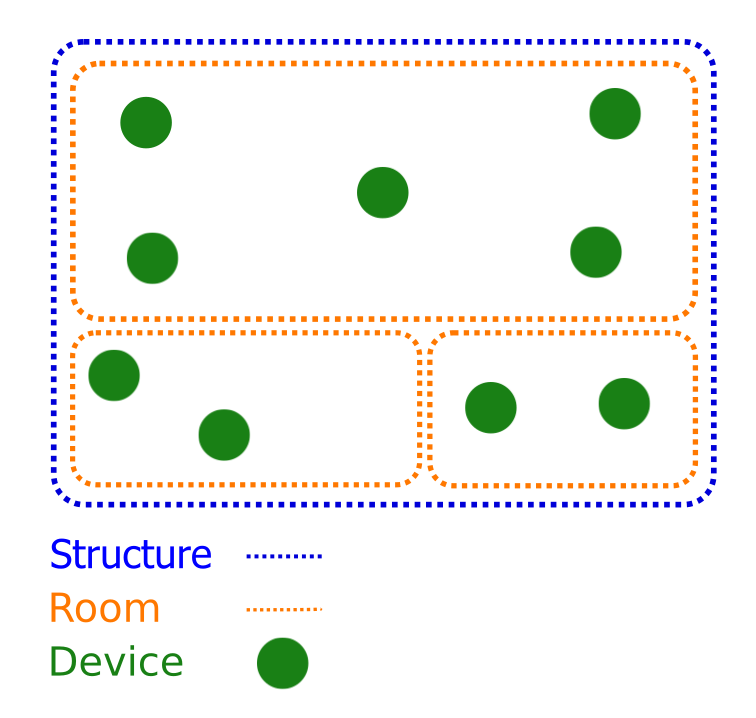
聊天室
房間屬於某個結構,並且由以下內容組成:
- 標籤 - 房間的識別標籤,例如「主臥室」。
- 裝置 - 房間內的裝置。這些裝置可能是多家製造商的裝置。
裝置
裝置必須屬於至少一個結構、最多 1 個房間,並具有以下屬性:
- 類型 - 裝置類型,例如燈具、攝影機或空調設備。
- 特徵 - 裝置支援的特徵類型。每部裝置都有許多特徵。光源可能具備
Brightness和ColorSetting等特徵。
性狀
特徵具有以下屬性:
- 屬性 - 裝置提供的靜態裝置屬性。屬性可以是溫度單位或模式。
- 狀態:裝置的裝置狀態。燈具可能會傳回亮度狀態, 表示該燈具的目前亮度每種裝置特徵會為裝置新增不同的裝置狀態。
- 標籤 - 用來識別裝置的標籤,例如「臥室檯燈」。

