すべての smart home アクションには、ユーザーを認証するためのメカニズムが含まれている必要があります。
認証を使用すると、ユーザーの Google アカウントを認証システム内のユーザー アカウントにリンクできます。これにより、フルフィルメントでスマートホーム インテントを受け取ったときにユーザーを識別できます。Google スマートホームは、認証コードフローを使用した OAuth のみをサポートします。
OAuth 2.0 を実装すると、必要に応じて OAuth ベースの App Flip を設定できます。これにより、ユーザーは認証システム内のアカウントを Google アカウントにすばやくリンクできるようになります。
OAuth
smart home の場合、認証コードフローを使用した OAuth を使用する必要があります。これには、認証エンドポイントとトークン交換エンドポイントの 2 つのエンドポイントが必要です。
ユーザーを認証すると、smart home インテントがフルフィルメントに送信されたときに、ユーザーのサードパーティ OAuth 2.0 アクセス トークンが Authorization ヘッダーで送信されます。すべてのユーザーがアカウント リンクを実行する必要があります。これは、デバイス情報が、アカウント リンクを必要とする action.devices.SYNC インテントとともに Google Assistant に送信されるためです。
smart home アクションは、同じユーザー アカウントに接続する複数の Google ユーザーをサポートすることが想定されています(ユーザーが家族の他のユーザーにアクセス権を付与する場合など)。サービスが複数のユーザー接続をサポートできない場合は、アカウント リンク時にエラーが返されます。
OAuth 2.0 サーバーの設定方法については、OAuth 2.0 サーバーを実装するをご覧ください。
OAuth ベースのアプリ切り替え
OAuth ベースのアプリ切り替えリンク(アプリ切り替え)を使用すると、ユーザーが認証システム内のアカウントを Google アカウントにすばやく簡単にリンクできます。ユーザーがアカウントのリンク プロセスを開始した際、アプリがユーザーのスマートフォンにインストールされている場合は、ユーザーはシームレスにアプリを切り替えてユーザー認証を取得します。
このアプローチでは、ユーザーが認証のためにユーザー名とパスワードを再入力する必要がなく、より迅速かつ簡単にリンクできます。アプリ切り替えでは、アプリ上のユーザーのアカウントの認証情報を使用します。ユーザーが Google アカウントとアプリをリンクすると、ユーザーは開発した統合を活用できます。
アプリ切り替えは、iOS アプリと Android アプリの両方に設定できます。
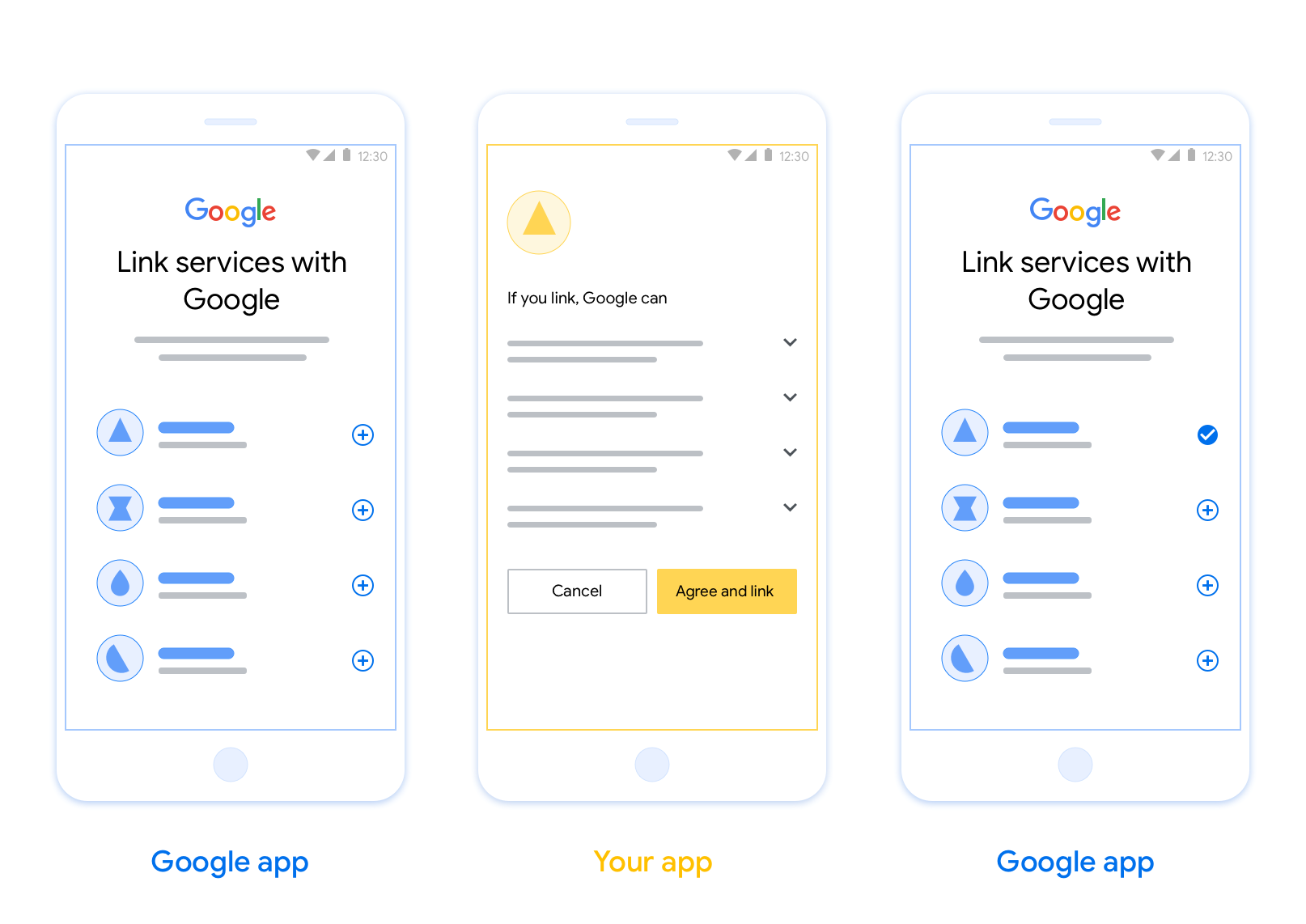
要件
アプリ切り替えを実装するには、次の要件を満たす必要があります。
- Android アプリまたは iOS アプリが必要です。
- OAuth 2.0 認証コードフローをサポートする OAuth 2.0 サーバーを所有、管理、保守する必要があります。
OAuth リンクの認証コードフローの詳細については、OAuth 2.0 サーバーを実装するをご覧ください。
アクションに App Flip を構成する方法については、OAuth ベースの App Flip をご覧ください。

