在搭载 Google Assistant 的智能显示屏上,用户可以在 Google Assistant app 和 Google Home app (GHA) 中通过图形界面控制家中的设备。此类界面可能是用于控制温控器温度的滑块,也可能是用于开关灯的按钮。这些触控操作对语音指令构成补充。
这些控件会自动启用;你无需进行任何开发工作。
内置 Google 助理的智能显示屏
在搭载 Assistant 的智能显示屏上,触控操作取决于设备支持的特征。
全屏视图
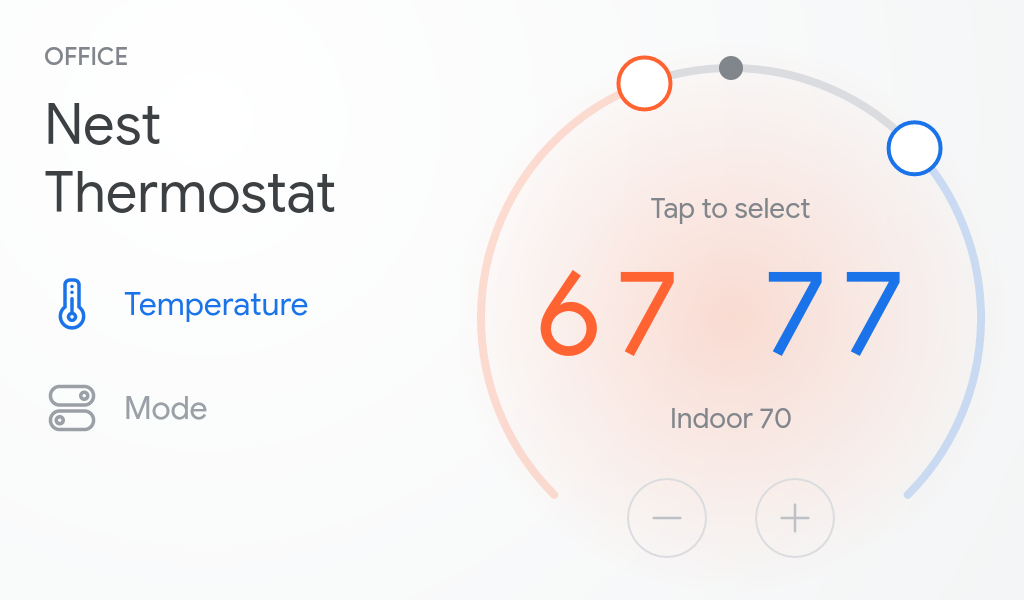
平铺视图
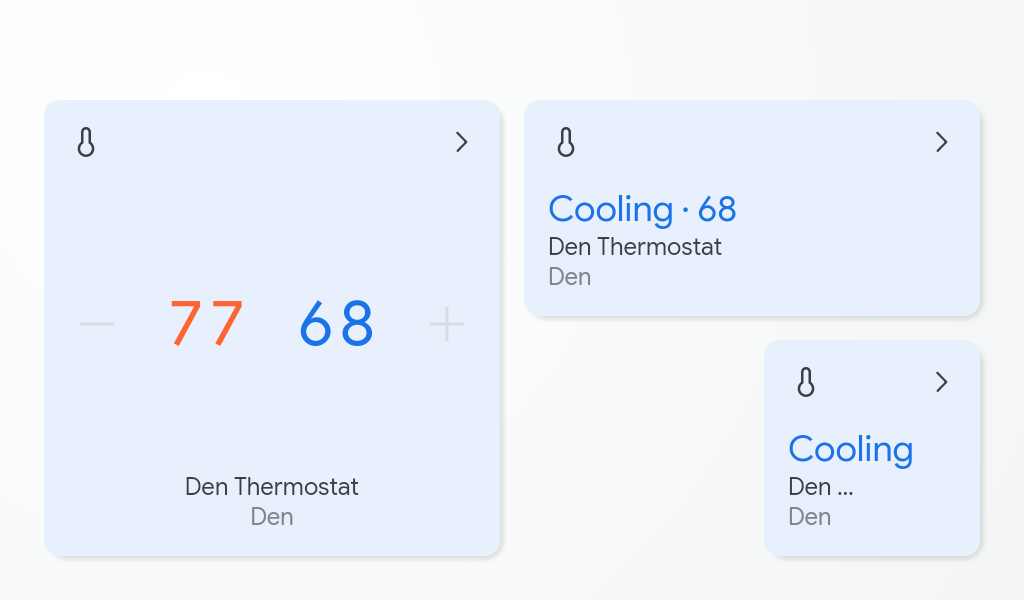
支持的特征
- Brightness
- CameraStream
- Channel
- ColorSetting
- Dock
- FanSpeed
- LockUnlock
- Modes
- NetworkControl
- OnOff
- OpenClose
- RunCycle
- StartStop
- TemperatureSetting
- Toggles
- TransportControl
- Volume
支持的设备类型
根据设备实现的受支持特征,所有设备类型(Scene除外)都会在对应的触控操作旁边显示图标。
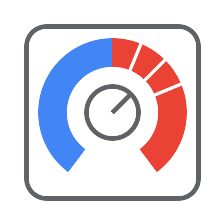
如果设备未实现任何受支持的特征,则系统会向用户显示一个占位符,建议用户使用语音控制功能。
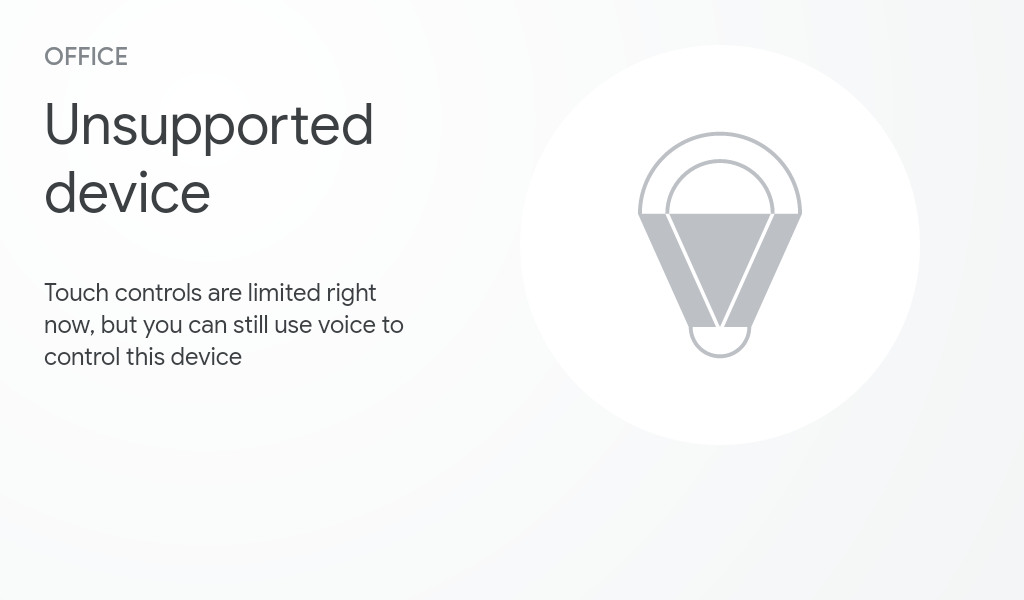
Google 助理应用
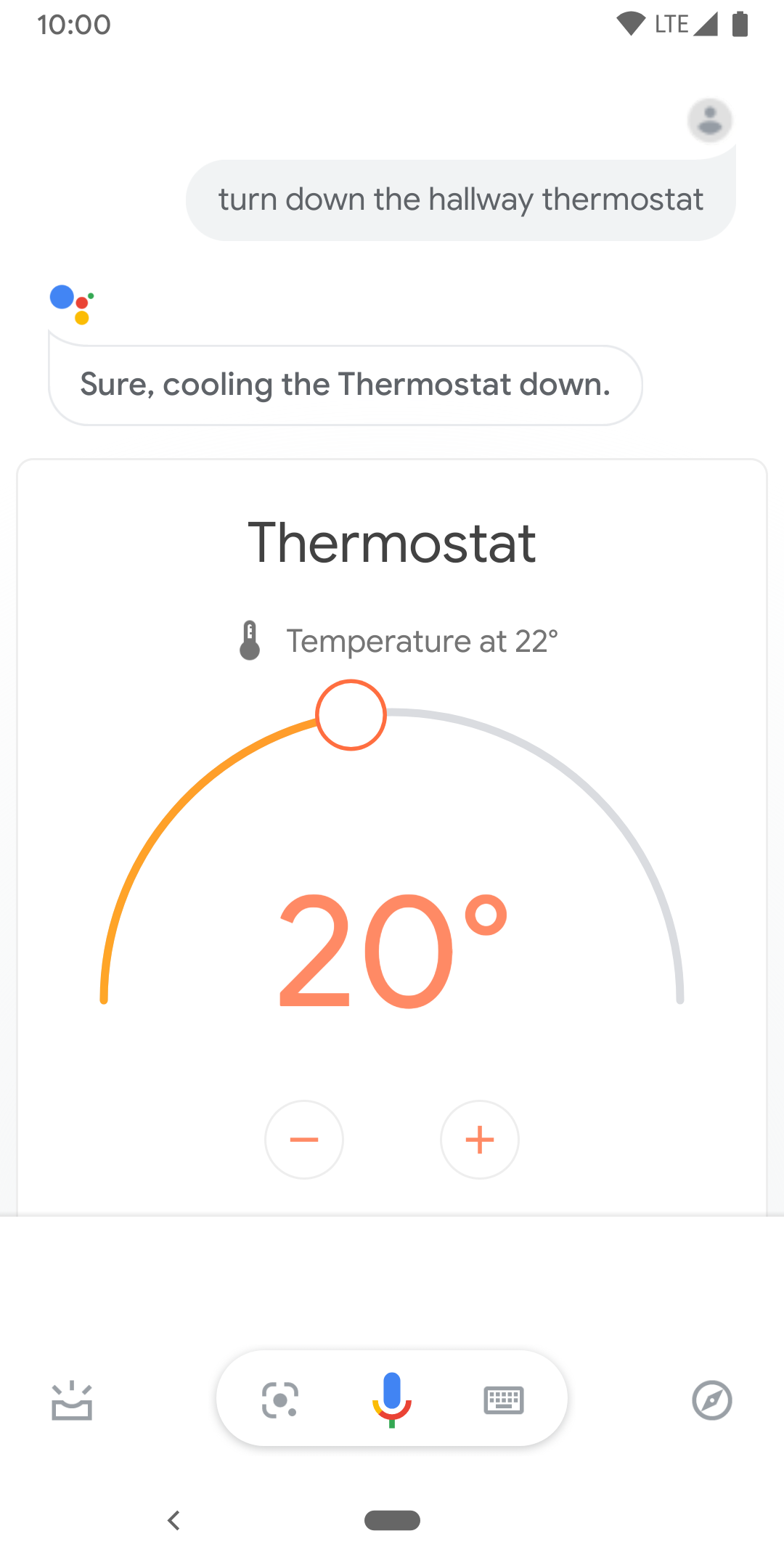
支持的特征
支持的设备类型
- Air conditioning unit
- Air purifier
- Bathtub
- Camera
- Coffee maker
- Dishwasher
- Dryer
- Fan
- Heater
- Humidifier
- Light
- Outlet
- Oven
- Radiator
- Media remote
- Set-top box
- Sprinkler
- Switch
- Thermostat
- Washer
Google Home 应用
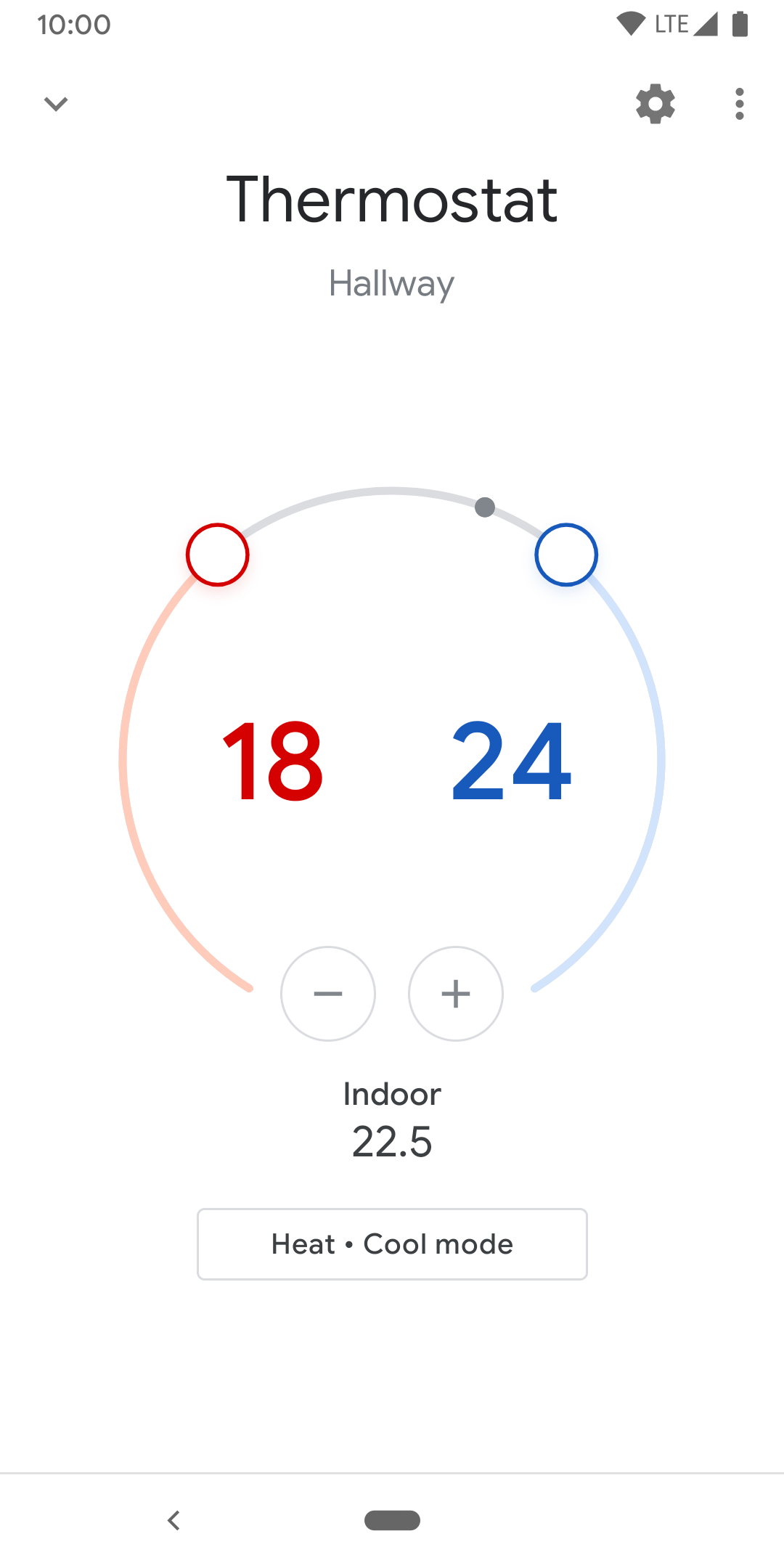
支持的特征
支持的设备类型
- Air conditioning unit
- Air purifier
- Bathtub
- Camera
- Coffee maker
- Dishwasher
- Dryer
- Fan
- Heater
- Humidifier
- Light
- Outlet
- Oven
- Radiator
- Media remote
- Set-top box
- Sprinkler
- Switch
- Thermostat
- Washer
